Here’s the complete method on how to install TiviMate IPTV Player on Firestick with following few simple steps. To get start, you need to download the TiviMate IPTV Player Apk file from here. Also download Tivimate Premium for android. Don’t forget to check Tivimate Premium Lifetime Access [Free Pro Account].
TiviMate IPTV Player APK Installation Guide
1. Visit Main Menu and Open Settings Option
2. Open My Fire TV Option
3. Select Developer Options
4. Click Unknown Sources in Apps section
5. You’ll see a notice, Apps from unknown sources. Click on Turn on button.
6. Click on Search option after coming back to the Home Page.
7. Write down “Downloader” here.
8. You’ll see the “Downloader App” option. Select it and follow the next step.
9. Open downloader Application.
10. Now you need to wait for a while to complete the download process. When it’s completed, install the Apk file and wait for installation to get completed. When it’s done, you can start the application and get started with watching TV Shows and Movies Streaming online with TiviMate Premium Apk. Also checkout Tivimate Playlist [Add/Update/Setup IPTV Player].
Enjoy installing Tivimate IPTV Player on Firestick TV and watch latest movies, series and other videos online. If you face any issue by following any of these steps, please drop us a comment down below so we could help you out.
Furthermore, we have guide on how to Install Crackle on FireStick for Free Movies & Shows online. Don’t forget to share this article with your friends. Enjoy!
![TiviMate Premium APK 5.0.4 [MOD Account Free]](https://tivimatepremiumapk.com/wp-content/uploads/2022/06/tivimate-premium-apk-logo-design.webp)

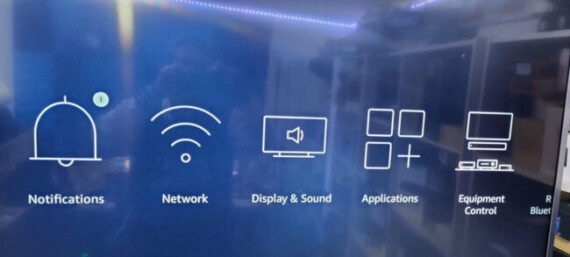

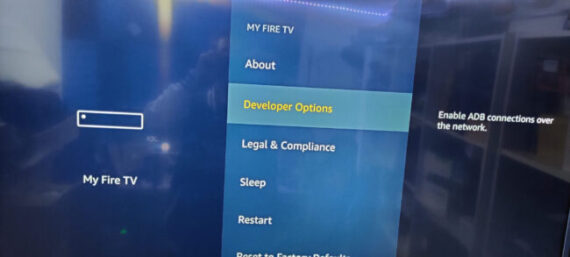

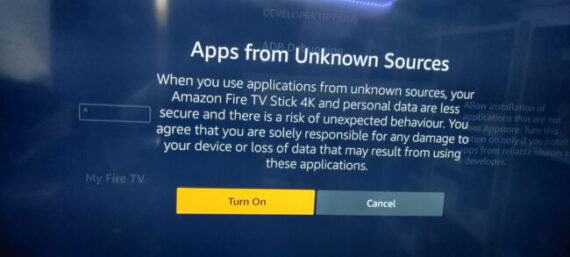
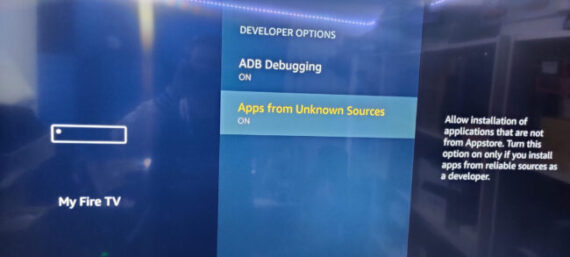
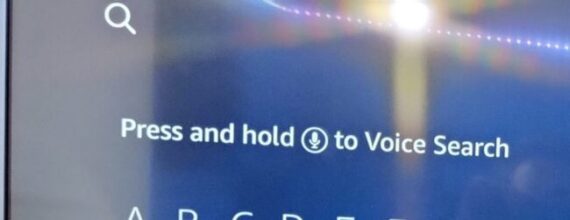
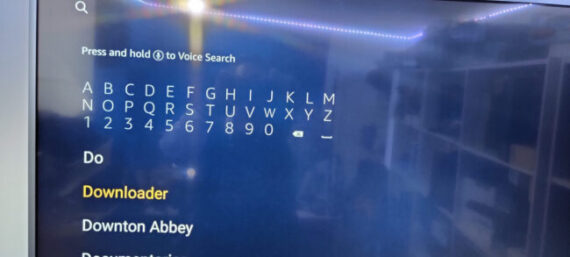

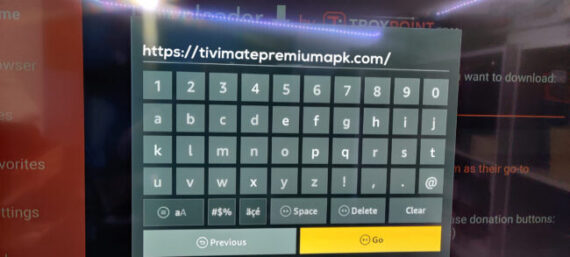
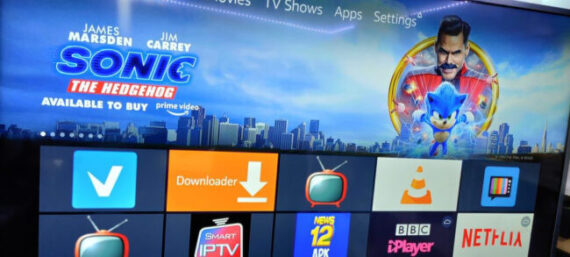
What is the apk code for tivimate
I recently bought a new Amazon Fire Omni series TV. I have a Tivimate Premium subscription. It’s working on my other older TVs. Added Tivimate and my IPTV service to my new TV. I can watch shows via Tivimate but I cannot activate my Premium service. I entered my email and password. Couldn’t log in. I ended up successfully changing my Tivimate password. I still can’t log in. I disable my VPN and got the same results. How can I get my Premium Tivimate service to work on my new TV?
Bill,
I have a similar problem. I’ve bought a NEW fierstick when my old one quit working. Now, I can’t access my TVMATE with the new firestick.
Skip
works on 4k max, 4k 16 GB
it don’t install from the downloader
Mam problem z odtwarzaniem. Lista opłacona i wgrana ale nic nie pokazuje tylko czyste pola. Na smart iptv ta sama lista działa i jest ok.
POMOCY – wolę Tv mate
New fire stick now i cant access tivimate like others. Whats the deal with that?
I like what you guys tend to be up too. This type of clever work and exposure! Keep up the good works guys I’ve you guys to my blogroll.
will not work on 4k fs.