This step-by-step detailed guide will show you how to install Rumble on FireStick, Fire TV, and FireStick 4K.
You can call Rumble an alternate of YouTube. Rumble APK is a video sharing service that allows users to stream a variety of content, allows voting, as well as uploads content on Rumble.
Unlike Youtube, the application is free of ad interruptions and free of cost. This means to stream on Rumble you are not required to take a subscription. However, the app has all Youtube features.
The application is not just limited to sharing and streaming content. With Rumble, you can communicate directly with other content creators who share the same interests as you.
Furthermore, just like Youtube, Rumble allows earning from videos. Dissimilar to Youtube and other video-sharing services, you do not require large viewership to begin earning from the application.
Since the Rumble APK app is free it is strictly advised that you use a VPN on your FireStick device.
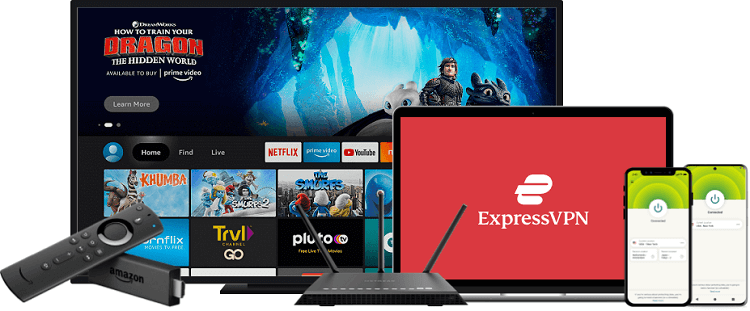
ExpressVPN is our recommended choice when it comes to watching and sharing content on Rumble because it completely hides your IP address and keeps your online identity private while streaming free.
Get ExpressVPN today to enjoy 3 extra months free. It also offers a 30-day money-back guarantee policy that allows you to access all features risk-free for 30 days.
Legal Copyright Disclaimer: We do not verify if apps, websites, or services hold a legal/official licensing of the media content that they stream. We DO NOT own, operate, or re-sell streaming sites, apps, or services NOR it is administered or hosted by Our Website
How to Install Rumble APK on FireStick
We can call Rumble a mini-scale YouTube alternative. The app is not available on the official Amazon App Store so it has to be sideloaded on FireStick.
But first, make sure to install and use ExpressVPN on FireStick for safe and secure streaming, and then follow these steps to install the Rumble APK on FireStick:
Step 1: Open Firestick Home
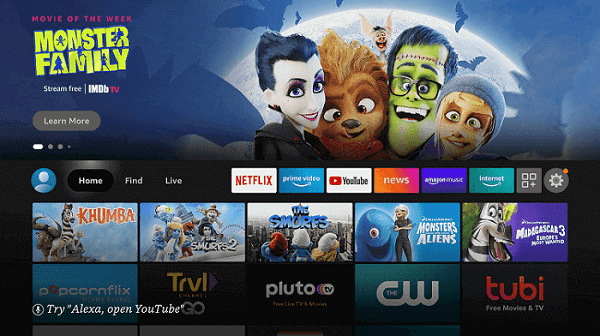
Step 2: Click on the Settings icon
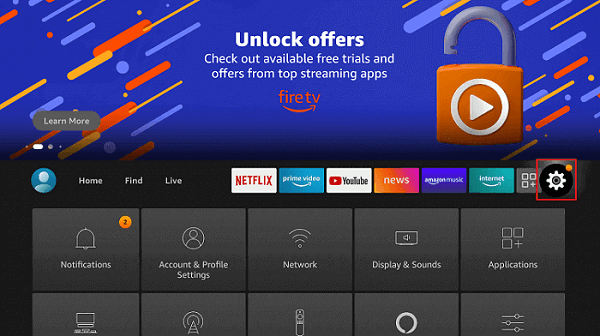
Step 3: Select My Fire TV
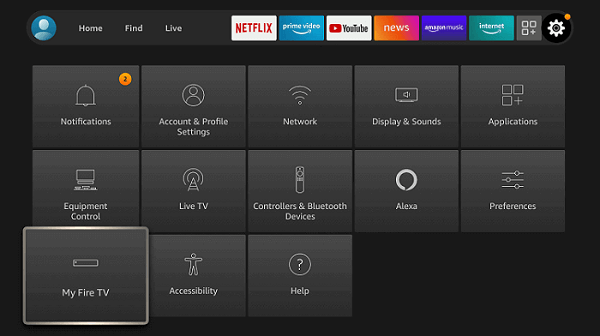
Step 4: Choose Developer Options
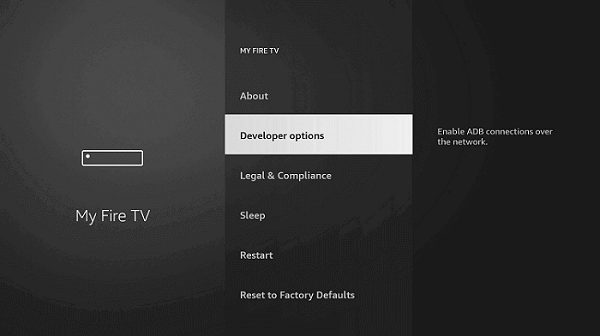
Step 5: Click on Apps from Unknown Sources
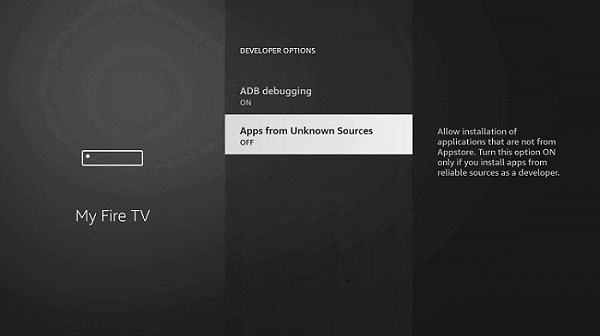
Step 6: Click on Turn On
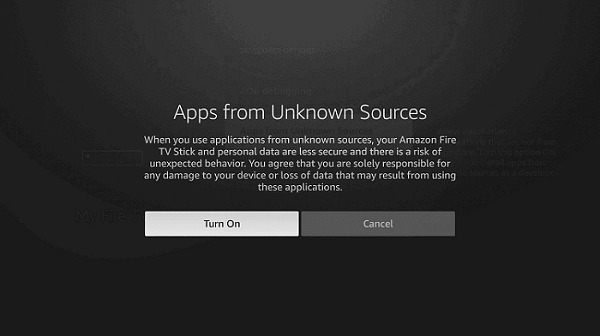
Step 7: Navigate back to the home page and select the Find menu
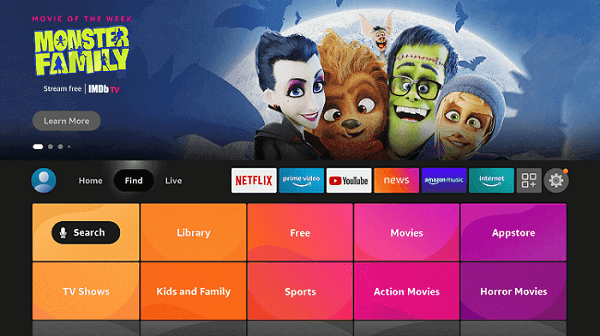
Step 8: Click on the Search option
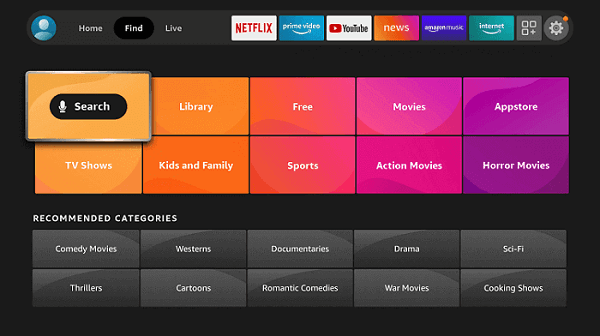
Step 9: Type Downloader and select it from the list
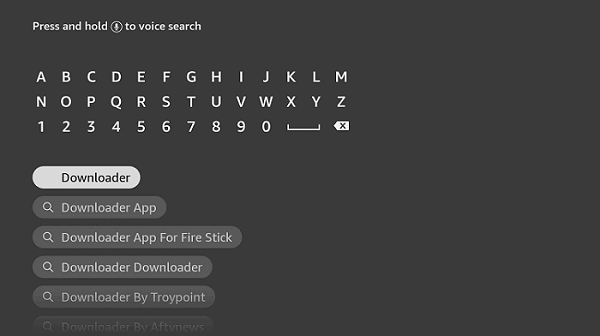
Step 10: Select the Downloader icon
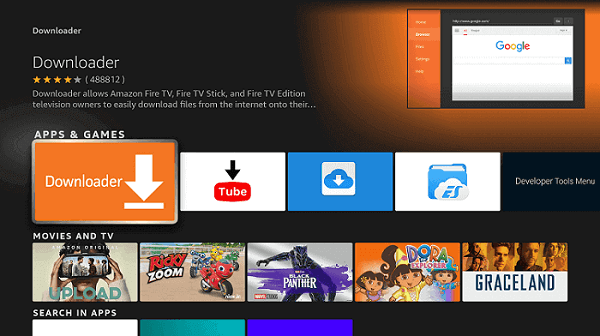
Step 11: Click on Download and wait for the app to install
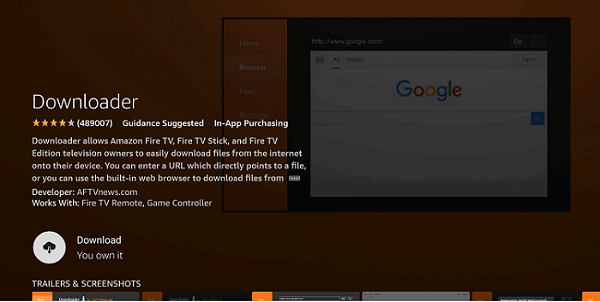
Step 12: Wait until the download is completed
Step 13: Click on Open to run the Downloader app
Step 14: Once the downloader opens, click on Allow
Step 15: A prompt will be displayed, click OK
Step 16: By default Home tab would be open with a text box displayed on the right side
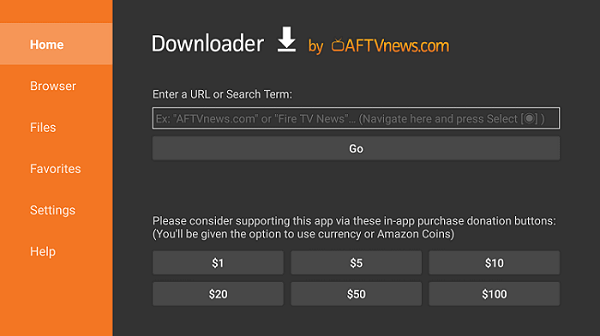
Step 17: Enter the URL https://reviewvpn.com/rum through the onscreen keyboard and click Go
Note: The referenced link is the official URL of this app/website. We do not own, operate, or re-sell any app, streaming site, or service and has no affiliation with its developers.
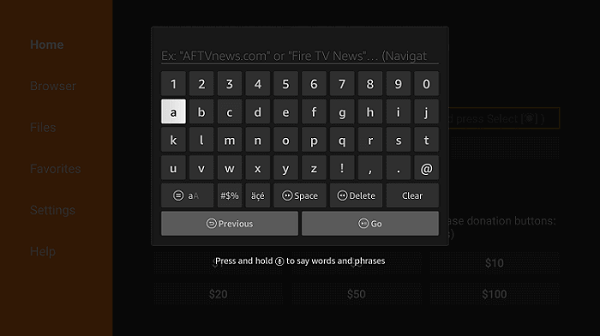
Step 18: When the Rumble file download is complete, click Install
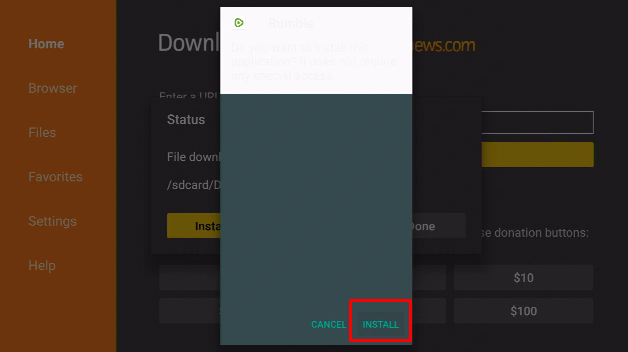
Step 19: You have successfully installed the Rumble video-sharing app on FireStick. Enjoy!
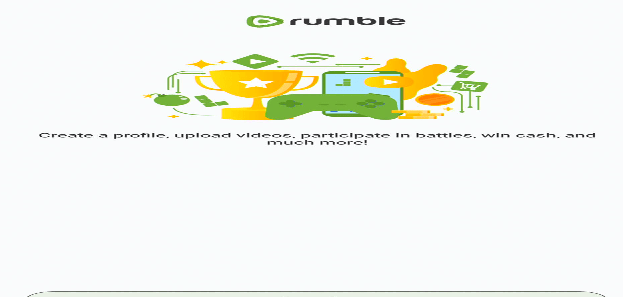
Why is Rumble Unique?
Rumble APK is a platform for people to show their talents, host, distribute, and manage video content. This app engages people with the best viral videos in the world to stay entertained.
This application has a special feature. This is the Voting feature. This allows the user to earn cash rewards. All you are required to do is take part in battles to vote for your favorite content.
The app works the same for everyone. Your videos can go viral too depending on the views, votes, and content hence an alternative to Youtube. There are many reasons we can claim that the Rumble app is better than Youtube.
The YouTube content creators started protesting about how their content was being excluded from the algorithm. The Rumble app developer solved this issue by creating rumble and didn’t leave the people disappointed who were creating great comedy content.
Rumble took advantage of this and stepped in. Unlike Youtube, Rumble does not only target people with a high level of engagement or those who are well known thus being a fair application providing everyone an equal chance of popularity based on their content.
Earn with Rumble
The users can easily start sharing their videos on the internet immediately. Rumble has four methods to earn cash off the videos. Thus, if you have great hobbies, content, or talent, without wasting time step into Rumble to earn cash.
You are first required to read the entire fine print before signing up on Rumble and start uploading videos. This page will tell the content allowed and content restricted.
The application is strict in this case. If a user uploads a video that is inappropriate, banned videos, or content flagged Rumble itself will restrict it from being uploaded in its app.
Lastly, you can stream Rumble on various devices. It works efficiently with Android devices, such as Amazon Firestick, Roku, Google Chromecast, etc.
Rumble Alternatives
There are many platforms that allow streaming and sharing of video content. One such is Rumble. If you are looking for more alternatives you can try these applications:
- YouTube TV on FireStick
- Daily Motion on FireStick
- TikTok on FireStick
- Vimeo on Firestick
- Twitch on Firestick
For any application, you select do not forget to install and use Express VPN on your FireStick which will protect your free streaming and unblock any geo-restriction imposed in your country.
FAQs – Rumble APK
1 Is Rumble App free?
Yes. The Rumble app is free to use, install, and stream.
2 Is the Rumble App Legal?
Yes. The Rumble application is undoubtedly legal. However to ensure safety and security we always recommend a dependable VPN like Express VPN.
3 Is the Rumble app safe?
Yes. The Rumble app video-sharing is very safe to use and has no viruses or malware.
Summing Up
You now know everything you should before installing the Rumble APK on FireStick. The application will allow you to show your content all around the world and to see viral videos from various different countries.
Since the application is free we highly prioritize safety. For this reason, you must have a reliable VPN connection to your Firestick. We suggest using ExpressVPN for safe and secure streaming.
![TiviMate Premium APK 5.0.4 [MOD Account Free]](https://tivimatepremiumapk.com/wp-content/uploads/2022/06/tivimate-premium-apk-logo-design.webp)